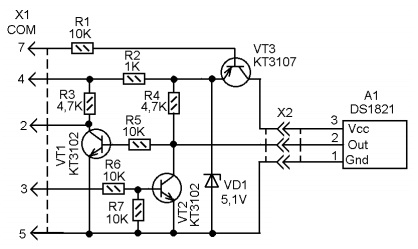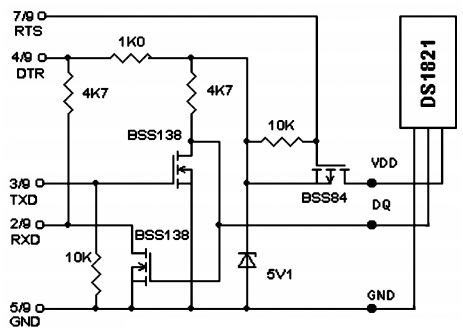By the industry are issued prog rammiruemye ter modatchiki, one of whom DS1821 is interesting because it allows not only to transmit temperature data to a personal computer or Mick rokontroller, but also work independently as ter mostat itself, Managing stress in dependence from bridges data threshold pace temperatures recorded in his memory with the help of computer.
Schematic diagram of the thermostat is shown in Figure 1. At the probe's output transistor simpler DS1821 key that controls current through the led optoelectronic coupler U1, which controls a TRIAC that controls the heater power.
Теперь немного слов о самой микросхеме DS1821. Выпускается фирмой «MAXIM» и может работать как термостат (с двумя порогами температуры, – на включение и на выключение) или как цифровой термодатчик, передающий данные на микроконтроллер или копью- тер. Диапазон рабочих температур от -55 до +125°With.
Промышленно микросхема выпускается настроенная как термодатчик. Для перевода её в режим термостата и задания температурнных порогов (нижнего – TL и верхнего TH) необходим персональный компьютер с портом СОМ, в который микросхема подключается при помощи переходника, схема которого показана на рисунке 2.
Requires ds1821.exe (can be found on the Internet or download the link from the website of the magazine "electronic Kit", page "HEX-files), and the schema re hodnika-programmer is given in Zach gondola ride Adapter Curcut» this programme. However, in the schema provided in the program (fig. 3.) field used impulse output of the Torah, which I have not appeared, and the programmer was grossed out (fig. 2). This works too, tested!
Programmer in Figure 2 and the one that the scheme proposed in the program is designed to work with 9-output the COM port of a PC. But now the port is rarely used, and in new computers it may or may not be, since all have long switched to USB. In this case, you need to store computer when initial busi-purchase Rösti adapter-re hodnik COM-USB and connect programs mator through it.
После того как программа установлена и переходник сделан нужно чтобы микросхема находилась в режиме термодатчика. Если она новая она в таком режиме и будет. Если нет, – нужно в главном окошке программы (рис. 4) установить режим термодатчика (1-Wire). Затем, в строке ТН набрать верхнюю температуру, а в строке TL – нижнюю (значения в градусах по Цельсию). Затем «Termostat» и «Exit». Теперь микросхема все «запомнила» и будет управлять нагрузкой согласно этим установкам.
Если нужно измерять температуру и видеть показания на экране монитора, – снова подключаем микросхему к СОМ через переходник и переводим её в режим датчика «1-Wire», затем нажимаем «Start» и видим значение температуры в строке снизу.
Использовать более доступную микросхему DS18S20, как это ошибочно утверждается в некоторых источниках, невозможно, так как DS18S20 не имеет функции работы в качестве термостата. Поэтому подходит только DS1821. Микросхема DS18S20 работает только в качестве датчика, – для передачи данных о температуре на микроконтроллер или персональный компьютер.
Taking into account the fact that computer and thermostat can be located (installed) far enough from each other, there is a possibility of light thermostat removing ICS (sensor), connected via the connector X 1 (fig. 1) to It can be attributed to the computer, connect via an adapter-programmer in catfish and modify thresholds for switch, when you need it.
Diagram of thermostat (fig. 1) is powered by a power supply voltage of the transformer purchased 5V. It's good in the sense that the full galvanic isolation from the mains. The power supply must be stabilized licensed. Or you can take the unstabilized voltage source anymore, such as 9V or 12V and apply voltage to the diagram fig. 1 through, for example, 78 l 05 regulator.
Author: Ladnov M. M.
Source: Kit No. 9/2016